Use Minecraft color codes to get colored world names, colored server names, colored signs or even colored messages in command blocks. Everything looks cooler in color, right?
How to use color codes
Color codes with §
The selection sign (§) plus a number or letter defines a color code. You will find them in the table below.
These color codes can be used in:
-
Colored Minecraft World Names (both Bedrock and Java)
In Bedrock, just paste the color code. In Java, you need to use an external software like McEdit or NBTedit - Colored Signs (only in Bedrock Edition, for Minecraft Java use JSON formatting)
- Colored Titles, Tellraw, Say via the respective command. (only in Bedrock Edition, for Minecraft Java use JSON formatting)
-
Colored Books
Again in Minecraft Java, you need to use an external software like McEdit or NBTedit to paste the color code.
If you don’t find the § symbol in your keyboard, just copy it and paste!
Color Codes List
| Color (Minecraft Name) | COLOR CODE § | MOTD Code | HEX (#) |
|---|---|---|---|
| Dark Red (dark_red) | §4 | §4 | AA0000 |
| Red (red) | §c | §c | FF5555 |
| Gold (gold) | §6 | §6 | FFAA00 |
| Yellow (yellow) | §e | §e | FFFF55 |
| Dark Green (dark_green) | §2 | §2 | 00AA00 |
| Green (green) | §a | §a | 55FF55 |
| Aqua (aqua) | §b | §b | 55FFFF |
| Dark Aqua (dark_aqua) | §3 | §3 | 00AAAA |
| Dark Blue (dark_blue) | §1 | §1 | 0000AA |
| Blue (blue) | §9 | §9 | 5555FF |
| Light Purple (light_purple) | §d | §d | FF55FF |
| Dark Purple (dark_purple) | §5 | §5 | AA00AA |
| White (white) | §f | §f | FFFFFF |
| Gray (gray) | §7 | §7 | AAAAAA |
| Dark Gray (dark_gray) | §8 | §8 | 555555 |
| Black (black) | §0 | §0 | 000000 |
Formatting Codes
| Description | Chat Code | MOTD Code |
|---|---|---|
| Bold | §l | §l |
| Strikethrough | §m | §m |
| Underline | §n | §n |
| Italic | §o | §o |
| Reset both color and style | §r | §r |
MOTD Formatting Codes
MOTD (Message Of The Day) is used for colored Minecraft Servers description in Minecraft Java.
Paste the color code in the motd entry in the server.properties file.
What are Minecraft color codes?
Color codes are a group of characters that give color to the text following them.
How do I make a new line in Minecraft?
In tellraw commands and books you can make a new line with \n
Do you like Minecraft Maps?
Hey, I'm Cimap! I love to amaze thousands of Minecraft players with my creations. Don't miss them out!
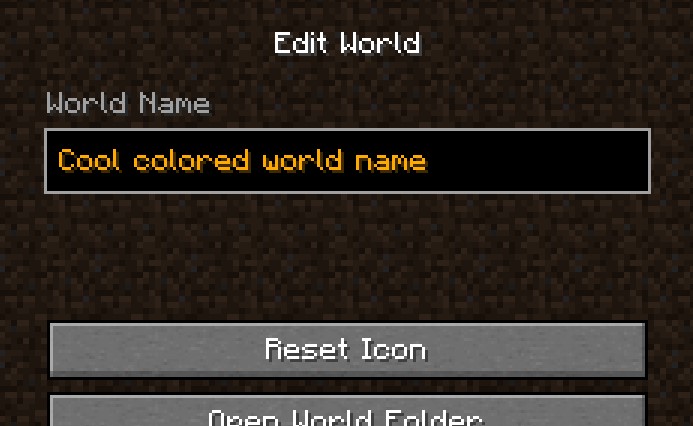
 Watch my TikTok Videos
Watch my TikTok Videos Join My Discord
Server
Join My Discord
Server